Android Data Recovery Screenshots

Select the Search Mode, Signature search mode are used signature search algorithm to find the various file types.
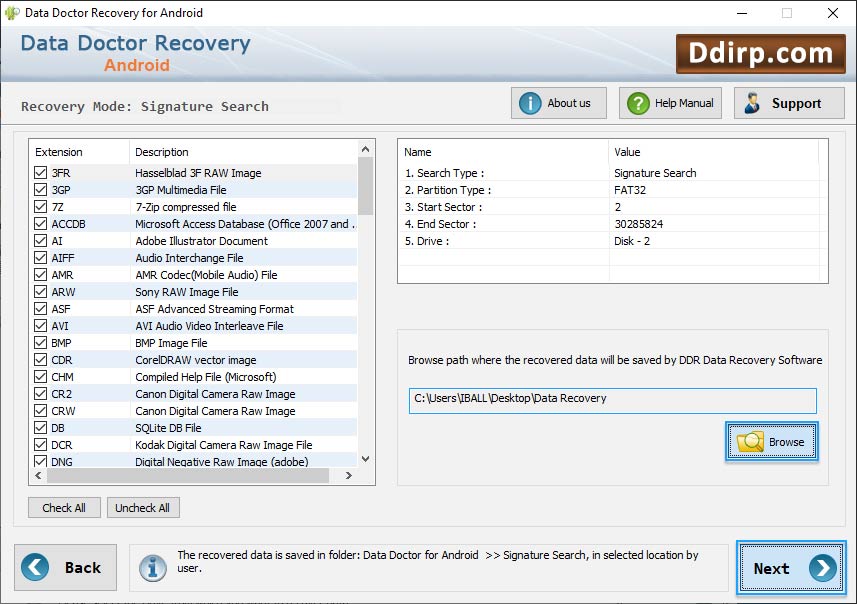
Click on “Browse” Button to select the path where you want to save recovered data.
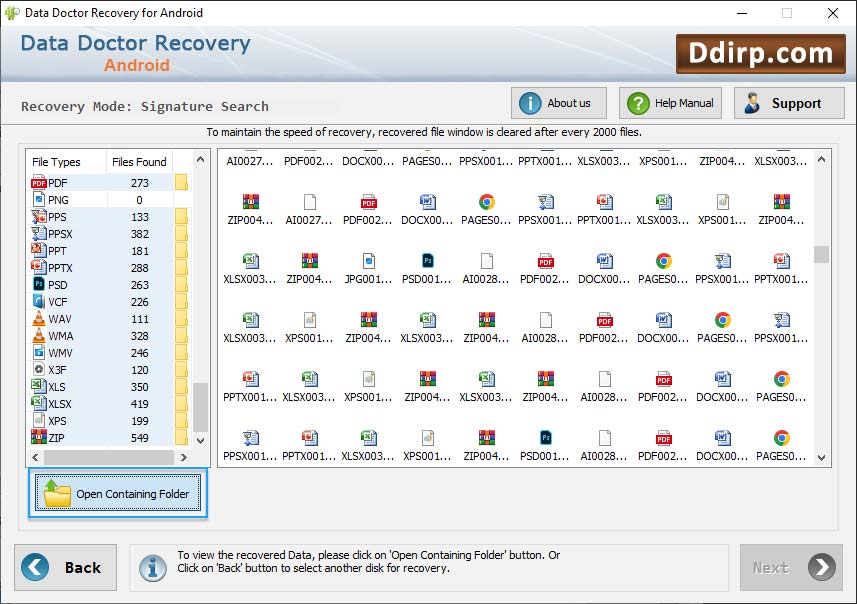
Click on "Open Containing Folder" button to view recovered data.
▼ Our Software