Digital Pictures Recovery Screenshots
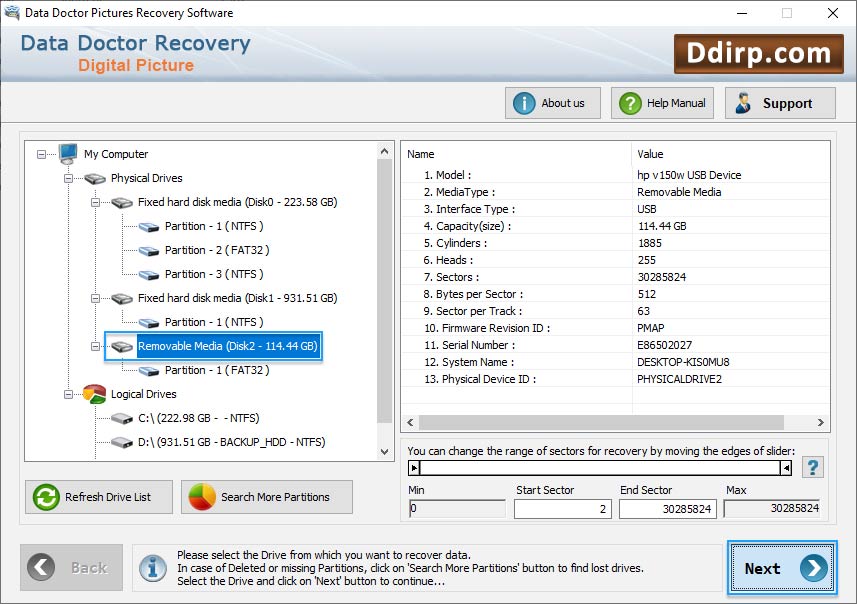
Select partition from left side to get details on right side.
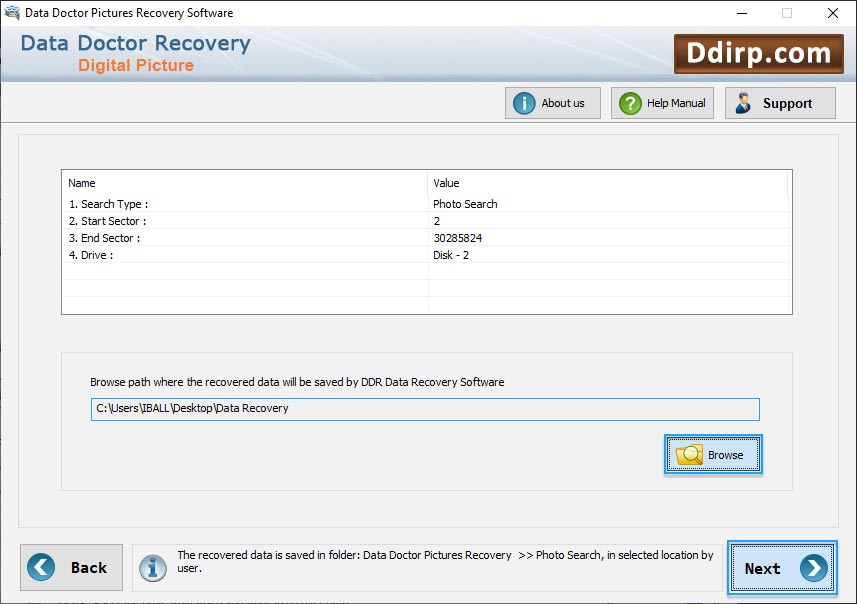
Select “Also Perform DDR Thorough Scanning Algorithm Search” button to recover data using DDR Thorough Scanning Algorithm. Click on “Browse” button to select the path where you want to save recovered data.
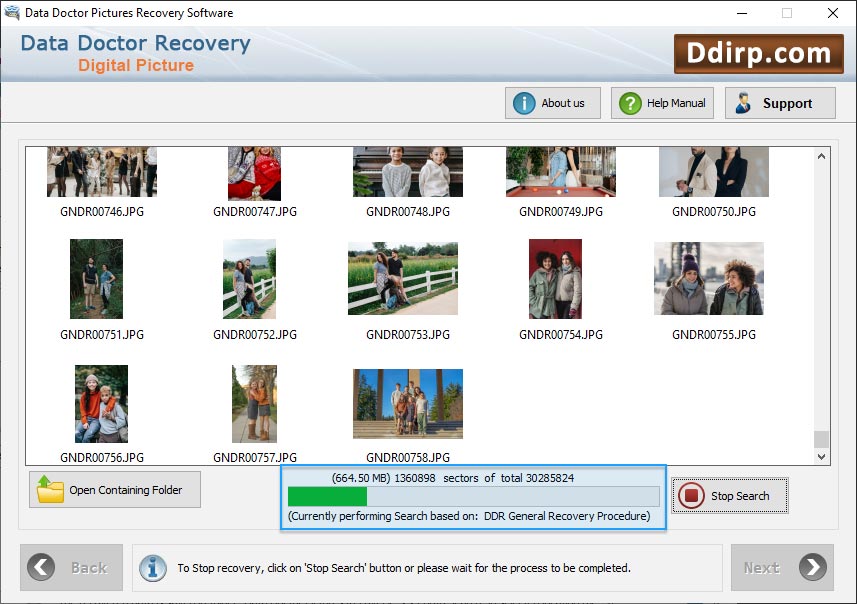
Currently performing disk scanning to search lost data using "DDR General Recovery Procedure".
▼ Our Software