FAT Data Recovery Screenshots
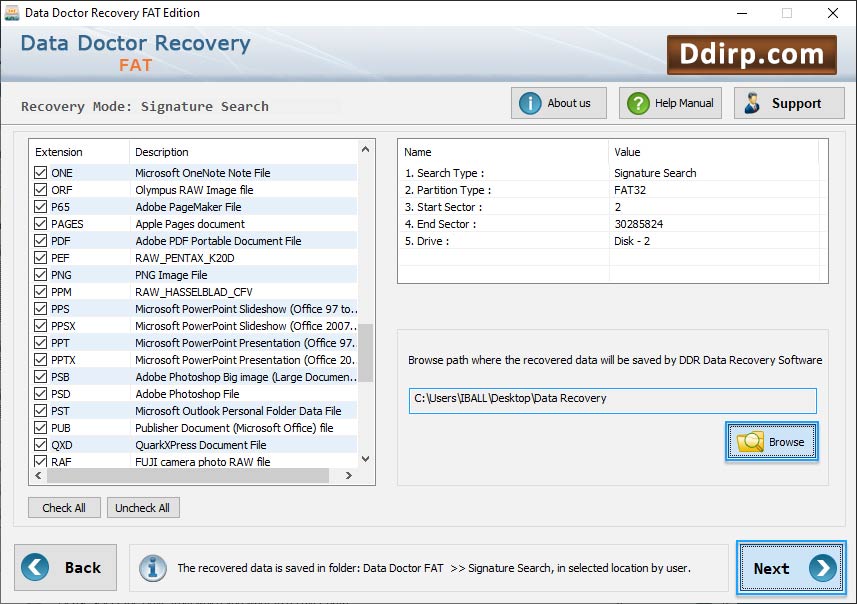
Click on “Browse” button to browse the path where you want to save recovered data.
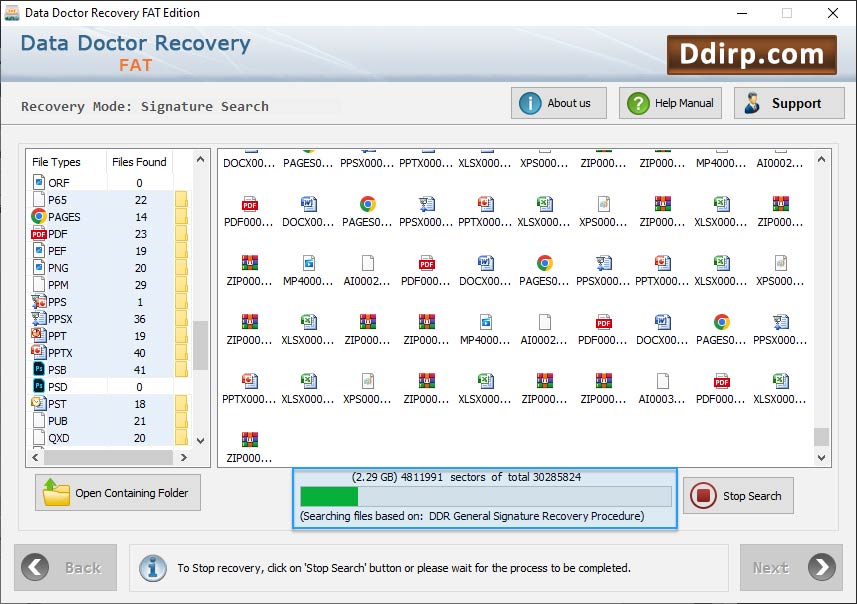
Screenshot shows disk scanning process using “DDR Thorough Signature Scanning Algorithm” to recover lost data.
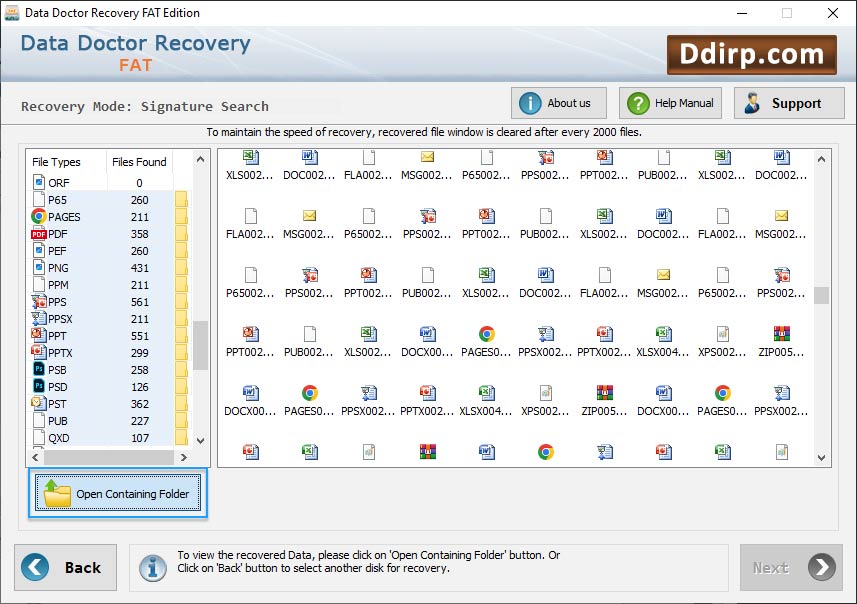
On clicking “Open Containing Folder” button, you can view all your recovered data.
▼ Our Software