Memory Card Data Recovery Screenshots
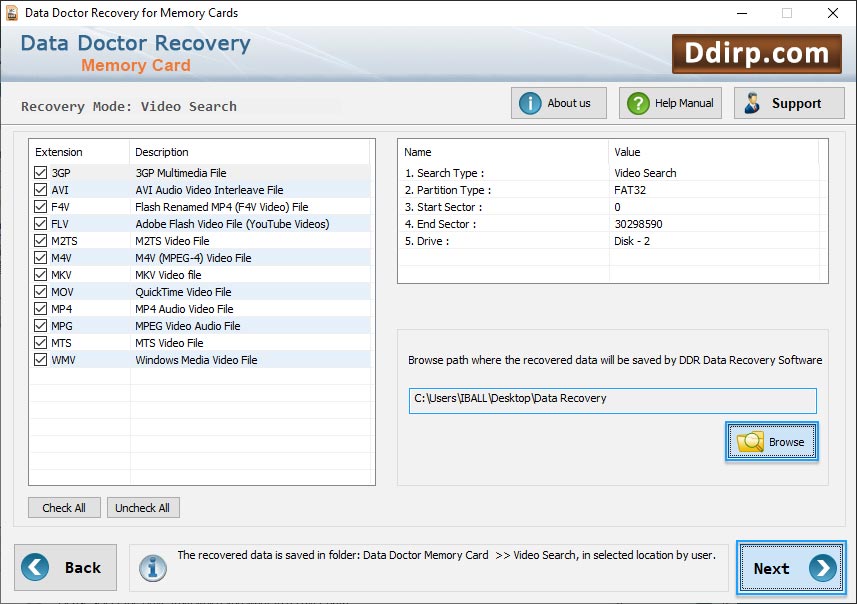
Select “Also perform DDR Thorough Scanning Algorithm Search” to recover lost data. Click on “Browse” button to select path where you want to save recovered data.
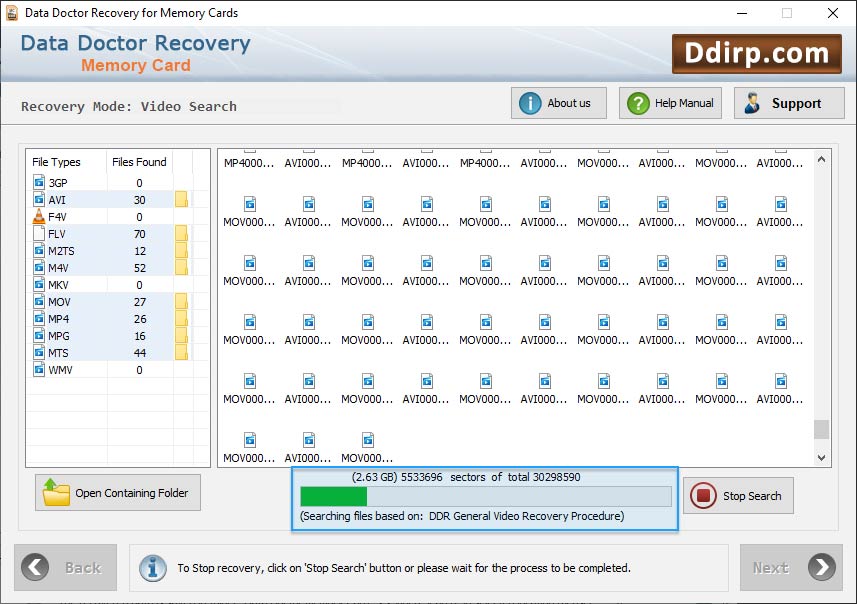
Currently performing Disk scanning process using “DDR Thorough Scanning Algorithm”.
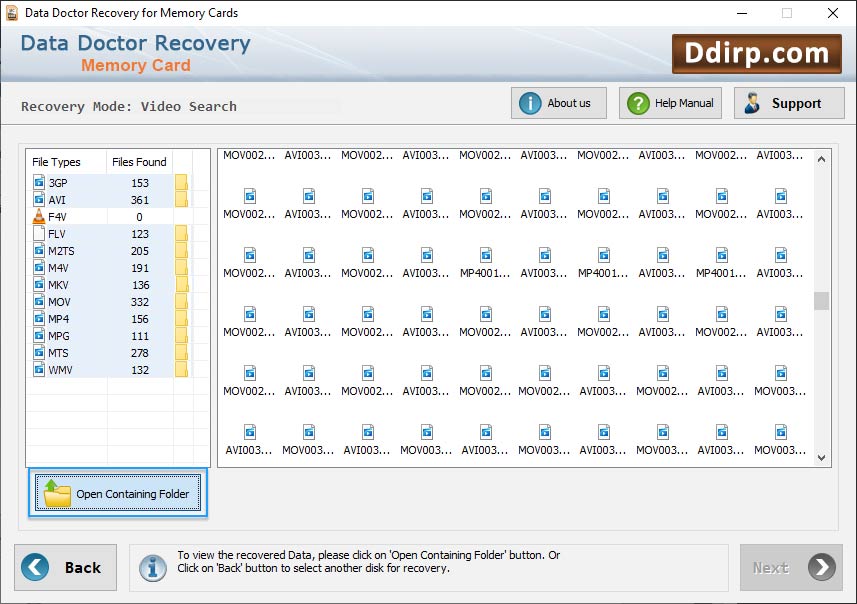
Click on “Open Containing Folder” button to view recovered data.
▼ Our Software